-

Palash Tiwari
8,050 Points3 Answers
-

Danielle Hudson
2,608 Points1 Answer
-

Kirt Perez
7,374 Points0 Answers
-

John Moran
3,536 Points1 Answer
-

Charity Thomas
Front End Web Development Techdegree Student 6,881 Points1 Answer
-

Arcel Derosena
Front End Web Development Techdegree Student 5,241 Points1 Answer
-

Ryan Wilson
3,654 Points2 Answers
-

Shung Chen
6,526 Points1 Answer
-

ILYAS KERBAL
Front End Web Development Techdegree Graduate 15,209 Points2 Answers
-

Zach Handler
Web Development Techdegree Student 5,332 Points1 Answer
-

Ryan Rassoli
3,365 Points1 Answer
-

Katan Patel
Front End Web Development Techdegree Student 10,009 Points2 Answers
-

GoldSpec Digital
4,185 Points1 Answer
-

Hector Galicia-Milla
8,064 Points1 Answer
-

Stephen Chamroeun
7,095 Points4 Answers
-

Aakash Srivastav
Full Stack JavaScript Techdegree Student 11,638 Points1 Answer
-

Igor Pavlenko
12,925 Points2 Answers
-

Dylan Clelland
9,606 Points2 Answers
-

Yassin Mzaik
Courses Plus Student 7,454 Points1 Answer
-

Jenelle Miller
5,989 Points1 Answer
-
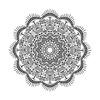
Arikaturika Tumojenko
8,897 Points2 Answers
-
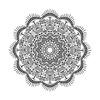
Arikaturika Tumojenko
8,897 Points1 Answer
-

Daniel Kong
5,813 Points3 Answers