Welcome to the Treehouse Community
Want to collaborate on code errors? Have bugs you need feedback on? Looking for an extra set of eyes on your latest project? Get support with fellow developers, designers, and programmers of all backgrounds and skill levels here with the Treehouse Community! While you're at it, check out some resources Treehouse students have shared here.
Looking to learn something new?
Treehouse offers a seven day free trial for new students. Get access to thousands of hours of content and join thousands of Treehouse students and alumni in the community today.
Start your free trial
Carson Clark
2,159 PointsWhich Editor is this?
In the following video, I was wondering if anybody could give me the name of the Editor Nick uses.
Thanks. Carson
4 Answers
Max Bailey
8,245 PointsTo my knowledge, most (if not all) Treehouse staff use Sublime Text in their tutorials. I personally use it as well. It's a very solid text editor, with an awesome amount of addons available.
Max Bailey
8,245 PointsTo my knowledge, most (if not all) Treehouse staff use Sublime Text in their tutorials. I personally use it as well. It's a very solid text editor, with an awesome amount of addons available.
Carson Clark
2,159 PointsThank you, I'll download it now.
Max Bailey
8,245 PointsGreat! I would recommend downloading Package Control for Sublime as well. It's a really awesome package manager, with a lot of really great Sublime addons, like Emmet.
Carson Clark
2,159 PointsWill do! This editor seems really cool so far!
Max Bailey
8,245 PointsAwesome! The more you add to it, the better it will get. I also suggest getting the "Soda" theme from Package Control.
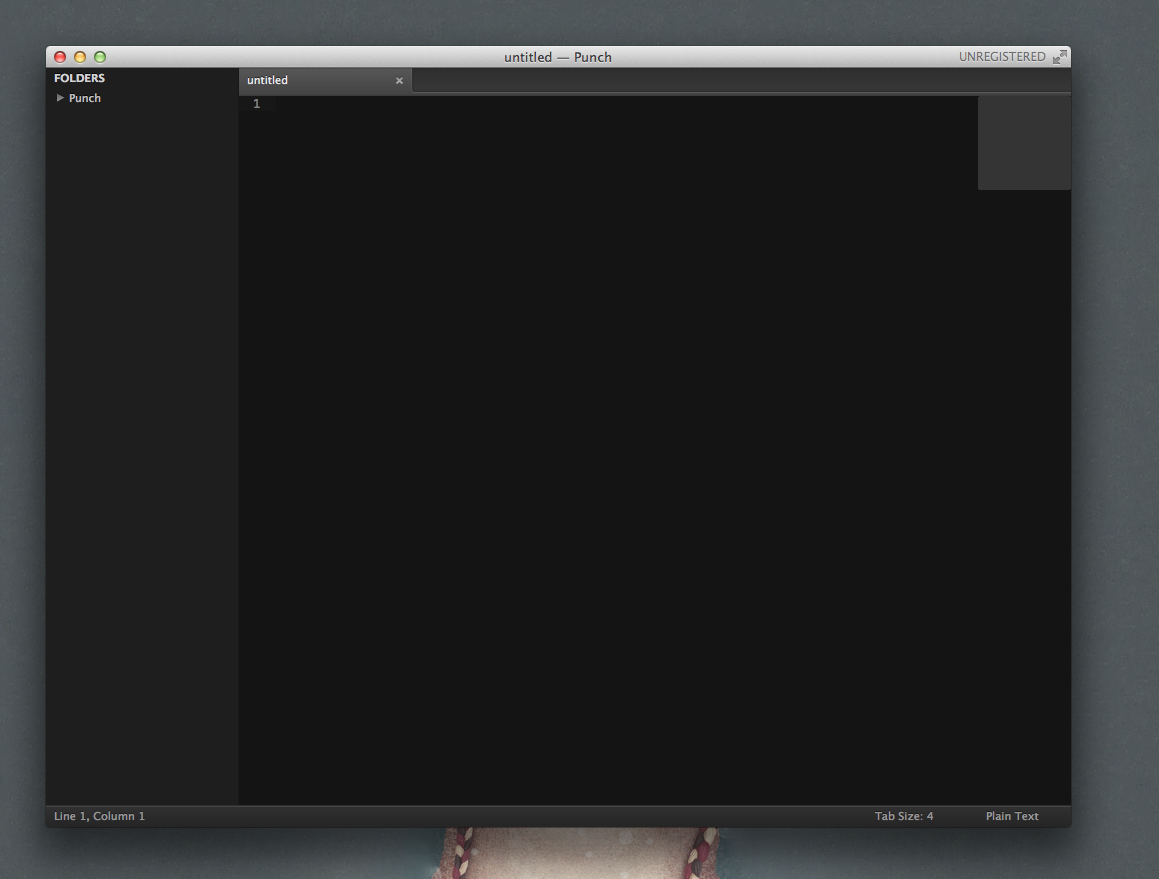
James Barnett
39,199 PointsJames Barnett
39,199 Points>To my knowledge, most (if not all) Treehouse staff use Sublime Text in their tutorials.A few of the early courses used TextMate, now they all use Sublime Text and of course Treehouses' Workspaces.
It's important to note "Sublime Text may be downloaded and evaluated for free, however a license must be purchased [at $70] for continued use."
Max Bailey
8,245 PointsMax Bailey
8,245 PointsJames Barnett , true, however you can continue to use it without any feature restrictions forever. It pops up a "Register" or "Cancel" window once in a great while.